Amazon Lex Chatbot for Kendra
In this chapter we will create an Amazon Lex Chatbot to query the Kendra index. The objective of this exercise is to demonstrate how a Lex Chatbot and Kendra based search can be combined to create a solution having a conversational question and answer interface. For more information please refer to https://docs.aws.amazon.com/lex/latest/dg/ex-agent.html
- Open the Amazon Lex management console
- In the navigation pane, choose Bots
- Choose Create
- Choose Custom bot
- Choose Create. This will look as below.
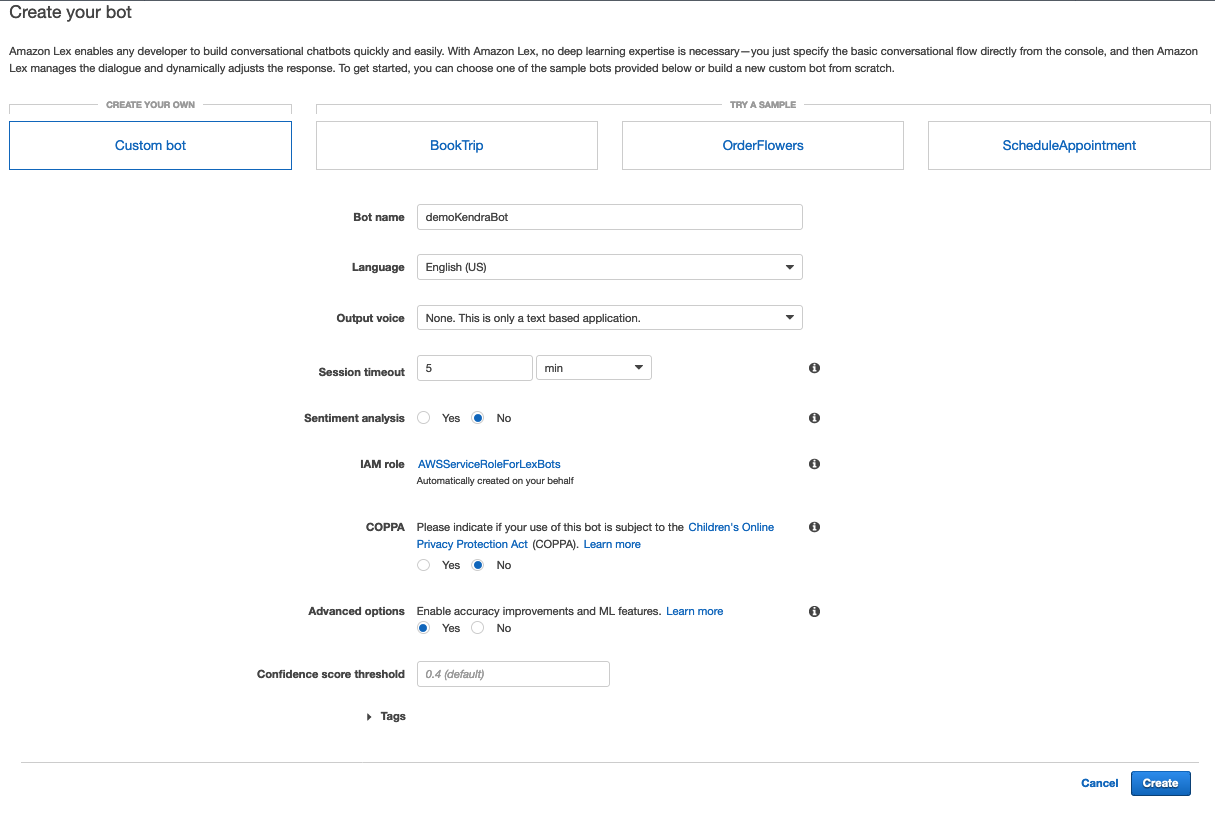
- On the Getting started with your bot page, choose Create Intent
- In the Add intent pop-up, choose Create intent
- In the Create intent dialog box, enter a descriptive name for the intent such as RequiredIntent.
- For Sample uterances, enter a descriptive utterance, such as Required utterance. This will look as below.
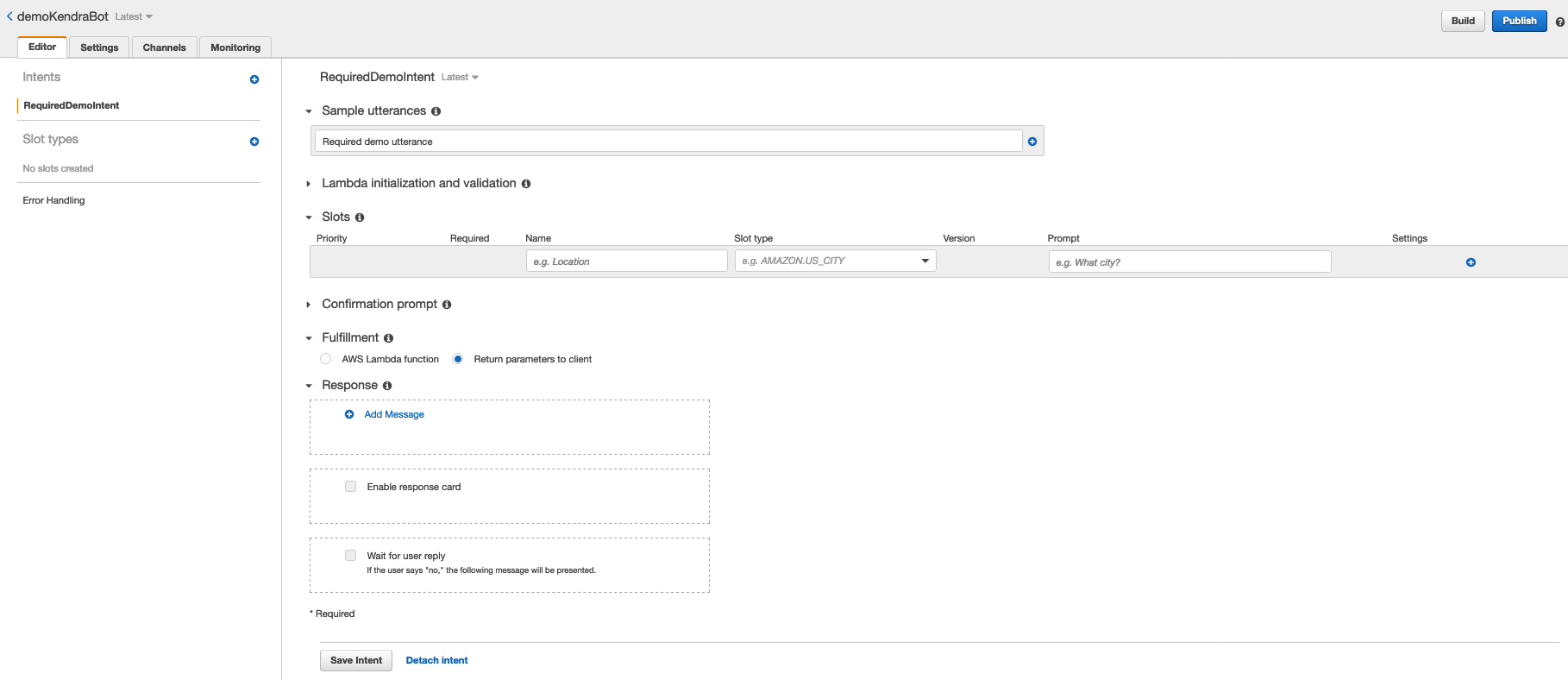
- Choose save intent.
- In the navigation pane, choose the plus sign (+) next to Intents.
- Choose Search existing intents.
- In the Search intents box, enter AMAZON.KendraSearchIntent, then choose it from the list.
- Give the intent a descriptive name, such as DemoSearchIntent, then choose Add.
- In the intent editor, choose Amazon Kendra query to open the query options.
- Choose the index that you have created earlier in the workshop
- In the Response section, add the following three messages to a message group.
I found an answer for the customer query: ((x-amz-lex:kendra-search-response-question_answer-question-1)) and the answer is ((x-amz-lex:kendra-search-response-question_answer-answer-1)).
I found an excerpt from a helpful document: ((x-amz-lex:kendra-search-response-document-1)).
I think this answer will help the customer: ((x-amz-lex:kendra-search-response-answer-1)).
This will look as below:
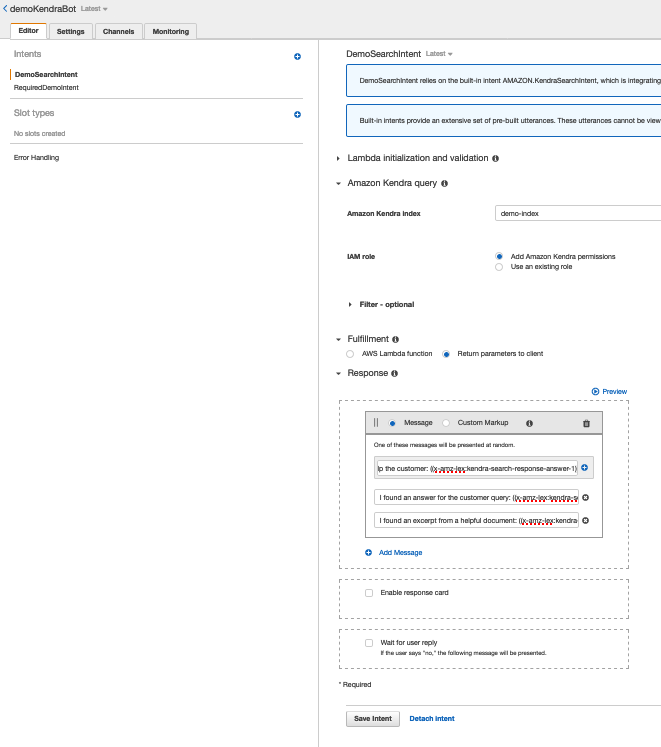
- Choose Save intent
- Choose Build to build the bot
- After the build is complete open the Test bot pane on the right side of the screen
- Type a query. You can use “What is operational excellence?” as an example. You should see something like the image below. Try a few more queries
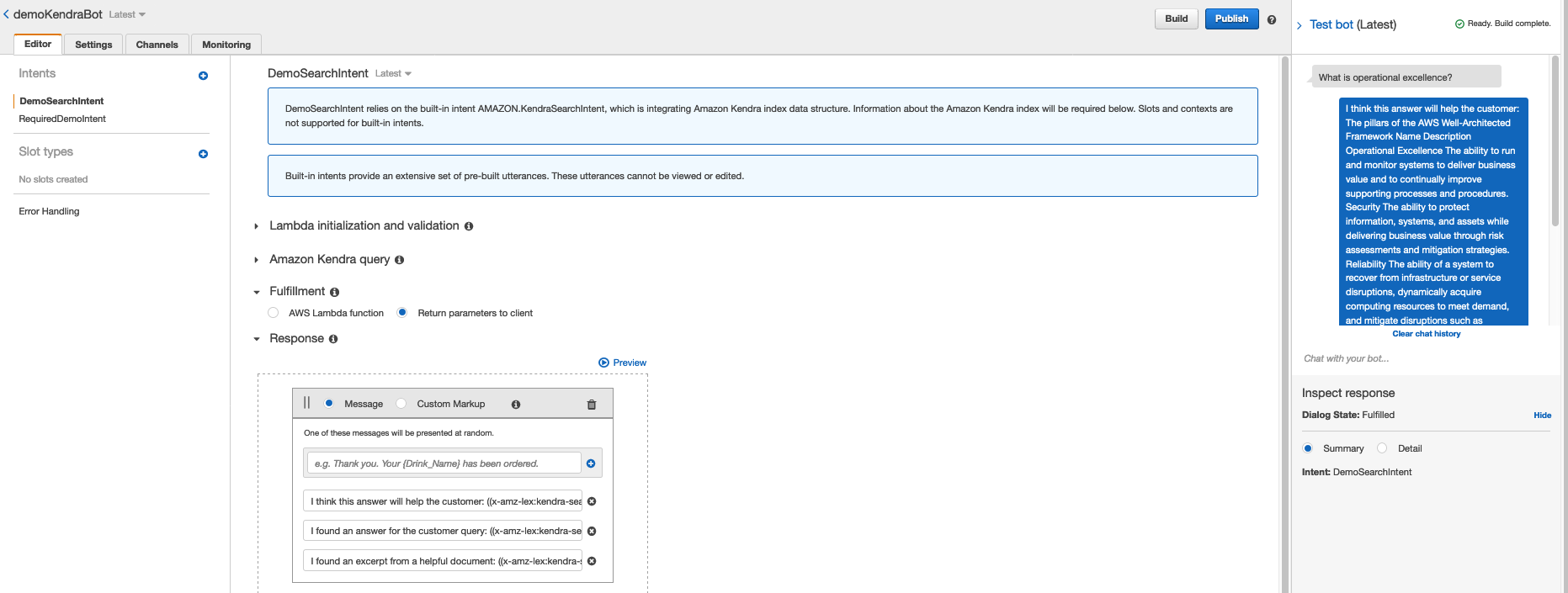
Congratulations! You have successfully integrated a Lex Chatbot with a Kendra index.